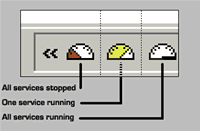මෙන්න අලුත් software එකක් ගෙනාවා. මේකෙන් පුළුවන් ඔය පහල තියෙන ආකාරයේ ඕනෑම file format එකක් open කරගන්න. මේක free එකක් අරගෙනම බලන්නකෝ
DOC/DOCX, XLS/XLSX, CSV
AVI, WMV, FLV, MPG, MOV , MP4
MP3, WMV, MID, WAVplus
PNG, JPEG, BMP, GIF, TIFF, ICO, RAW 80+ format
.htm, .html
.psd
.bmp, .gif, .jpg, .jpeg, .png, .tif, .tif
.resx, .xml
.ppt, .pptx, .pps
.avi, .flv, .mid, .mkv, .mp3, .mp4, .mpeg, .mpg, .mov, .wav, .wmv, .3gp, .flac
.doc, .docx
SRT Subtitles (.srt)
RAW Images (.arw, .cf2, .cr2, .crw, .dng, .erf, .mef, .mrw, .nef, .orf, .pef, .raf, .raw, .sr2, .x3f)Icons (.ico)